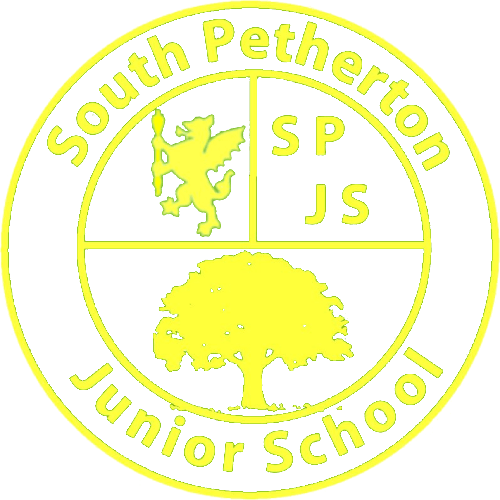*NEW* School Spider Parent App
We are very excited to be launching our new parent app, where you will soon be able to book parent’s evening appointments.
We kindly ask that you create your account by Monday 10th March 2025.
New Parent Log-in
Download the School Spider app, or click on the ‘Parent login’ link at the bottom of this page
Click on ‘Create Account’
Find ‘South Petherton Junior School’
Enter the email address associated with the school (the email you log into ParentPay with)
An email will be sent to that email address with your new username and a ‘Reset Password’ button
Click the link and create a new password - this will need to be a mix of upper and lower case, a number and character. Confirm password
You will then be taken back to the log in page - please remember your username is not your email address
If neither parent has a recognised email linked, then you will need to email the school requesting your email to be registered. This has to be processed at school and it then can take up to a further 24hrs to become active.
Any problems or queries, please email the School Office at office@southpethertonjuniorschool.co.uk